-
Windows 10 is the latest version of operating system developed and released by Microsoft Corp. As it has many advanced features which were not present in the older versions. So, many users are upgrading their Windows OS to Windows 10. But, as we know many users may format their hard drive accidentally after upgrading to Windows 10. As they saved many important files on the hard drive, they will lose all their valuable files after such incredible situation. For these users, this article is going to help a lot for performing a task of Windows 10 data recovery after format operation has done on the hard drive partition.
Apart from accidental formatting, users may format their Windows 10 hard drive in numerous other scenarios. So, let us have a glance at few common scenarios wherein users may format their Windows 10 hard disk drive.
- Usage of unreliable third party tools for creating new partitions on your hard drive will result in formatting the existing partition.
- During installation of multiple operating systems in your Windows 10 computer, users format their hard disk partition and may fail to backup the files.
- Corruption in the file system of your Windows 10 hard drive may prompts some format error message like “Disk in the drive not formatted, do you want to format it now?”. In such situation, most of the users format their hard drive and lose entire data from that partition. However, you don't have to worry, because by employing My Partition Recovery software, you can recover data from corrupted partition with disk not formatted error message, easily in few clicks.
- Presence of bad sectors, accidental formatting, virus/malware attacks, converting the file system from one to other, MBR corruption, partition table corruption, operating system reinstallation, etc are some of the other reasons behind formatting your hard drive.
If you are a victim of data loss situation after formatting your Windows 10 hard drive as a result of the scenarios mentioned above, then no need to worry, just remain calm. Read this page carefully till end and know how to retrieve files after formatting Windows 10 HDD in an easy way. First off all, after formatting your Windows 10 hard drive, immediately stop further usage of that formatted partition in order to avoid data overwriting. If you save any new files on the formatted hard drive partition, then it reduces the chance of data recovery.
Tool to restore data from formatted Windows 10 hard disk:
As soon as you lose your valuable data after formatting the hard drive, immediately take the help of My Partition Recovery software and perform the task of Windows 10 data recovery after format, in an easy way. By using this software, you can recover files from Windows 10 formatted hard disk drive, which is partitioned with different file systems like FAT16, FAT32, NTFS, or ExFAT. Besides, it supports data recovery after formatting Windows 10, Windows 8, 7, Vista, XP, Windows Server 2003 and 2008, Windows 2000, etc. Also it is very easy to retrieve deleted ExFAT partition by using this software.
Characteristics of My Partition Recovery Program:
This software is designed with advanced technology to recover data from formatted Windows 10 hard disk drive without losing a single bit of information. This software provides free demo version to evaluate the chance of data recovery. Just download the demo version and execute it on your Windows 10 computer. It scans and recovers almost all types of files within few clicks. After scanning and recovering all the files, it allows you to preview the recoverable files in File Type View or Data View. It has an advanced option “Save Recovery Session”, by clicking this you can save the entire data recovery process in the demo version itself. Therefore, after activating the licensed version, you can directly continue with saved recovery session and restore the recovered files at your desired location. If needed, anyone of you can implement this tool to recover data from undetectable hard drive, which is corrupoted under various circumstances with ease. Many users make use of external hard drives of various brands like Western Digital, Iomega, Buffalo, Seagate, etc. to backup their files during formatting or reinstalling operating system on their computers. If you have lost one of the partition from these external hard drives, you can simply employ this tool to get them back easily in few steps. Just follow this link https://www.mypartitionrecovery.com/lost-partition-on-western-digital.html and learn how to recover data from lost partition on Western Digital hard disk.
Simple steps to recover data after formatting Windows 10 hard drive:
Step 1: Install the trial version of the software on your Windows 10 system and launch it. Select "Partition Recovery" option to recover formatted partition, as shown in Fig.1
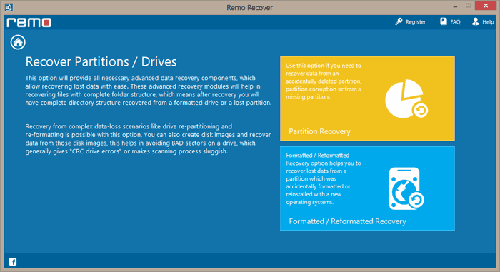
Fig 1: Main Window
Step 2: Select the physical drive and click "Next". A list of formatted partitions will be displayed, select the appropriate partition and click "Next" to start scanning operation as shown in Fig.2
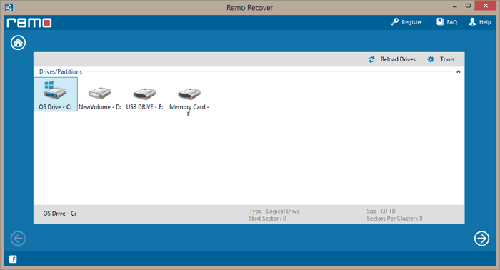
Fig 2: Select Drive / Partition
Step 3: Once the scanning process is completed, the recovered partition data can be viewed using "File Type View" or "Data View" option, as shown in Fig.3
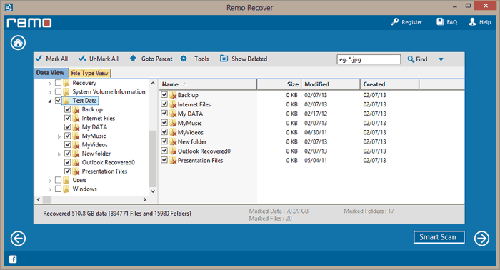
Fig 3: Data View / File Type View




